Presenting Yourself #LikeAPro: How to Avoid Looking Like a Novice
Making a transition from corporate job to business owner over a year ago required me to reinvent myself. It has also required me to be intentional about the impression that I’m making to demonstrate that I’m serious about the work that I do. Luckily, for those looking to transition into a new area, there are many tools out there to help establish a professional image that are relatively easy to use and inexpensive. However, many people are still, likely unknowingly, sending the signal that they’re an amateur instead of a professional. So I’m starting this #LikeAPro series for those looking to establish themselves as a credible expert, business owner or advisor, to show that they mean business.
In this first part of the series, here are four questions you should ask yourself to make sure you are looking like a professional instead of a novice:
1. Do you have a professional looking website?
It doesn’t take a lot to have a nice looking website. Platforms like Squarespace and Wix are built to make it easy for you to have a great looking website. And WordPress is also pretty darn easy as well. Check out ThemeForest.net for some great looking inexpensive WordPress templates. You’ll need someone to upload it so that it’s usable, but if you can find a techie friend to upload the template for you, you may be good to go.
2. Have you purchased a domain name?
Professionals don’t have their sites at a free mysite.squarespace.com, mysite.wordpress.com or mysite.blogspot.com URL. If you are currently doing that, head over to Hover, Go Daddy or another domain site to get you a .com so that you look legitimate.
3. Do you have a professional looking business card?
There is no need to pay a designer to come up with a perfectly designed business card when you’re just getting started. Moo.com has beautiful designs for business cards, postcards, flyers and more. And using this link will get you 10% off your first order.
4. Do you have an email account that’s not Gmail, Yahoo, etc? Granted, there are solopraneurs out there who still prefer to use their Gmail account, but let’s be honest, it’s more professional to have your domain name as your email address. At the very least you should own yourname.com and have your email address come from there.
Are there specific things you would like to know how to do #LikeAPro? Leave a comment and maybe I will feature it in this series.




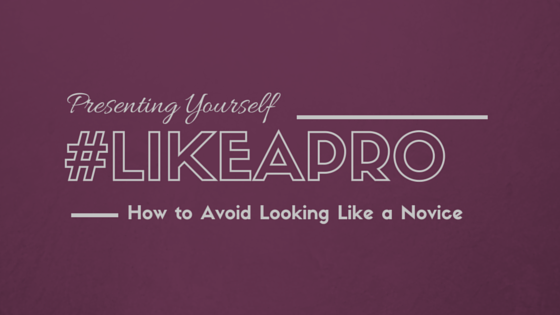
Sorry, the comment form is closed at this time.